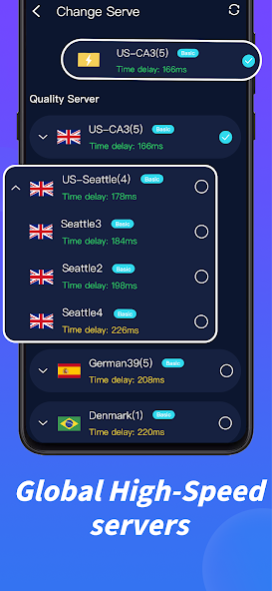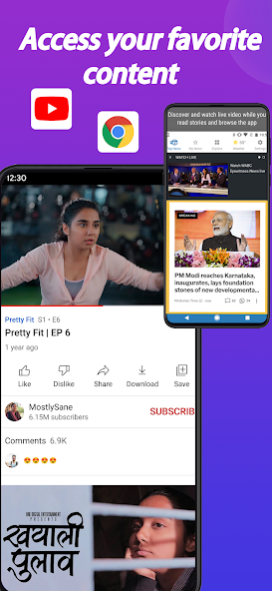NetBoom 1.1.8
Continue to app
Free Version
Publisher Description
Private Proxy requires no configuration, just click a button to access the Internet securely and anonymously.
Why choose Private Proxy.
✅No registration required! ! !
No account number or other information is required. Just one simple step to connect to the VPN, and then you can enjoy a safe and fast Internet environment.
✅Leading encryption technology
Proxy adopts leading bank-level encryption technology to completely hide all kinds of information of users and is not affected by throttling and hacker attacks.
✅ Fast servers all over the world
There are 1000+ stable servers around the world, and you can easily switch to the best servers in different regions with one click.
✅Smooth dedicated server
Perfect acceleration of PUBG and other mobile games,
Speed up website access and perfectly support Netflix, HULU, Disney+, HBO, Line, Instagram, Snapchat, Twitter, Facebook, WhatsApp, Youtube and other popular video platforms.
✅ Zero logs
Never take the initiative to record any of your usage records! ! ! Therefore, you can safely browse any page you want without worrying about their information being leaked.
====================
contact us:
Email: vpntunnel2021@protonmail.com
Privacy Agreement: http://vpn-quick.com/privacy.html
About NetBoom
NetBoom is a free app for Android published in the System Maintenance list of apps, part of System Utilities.
The company that develops NetBoom is ouou Zhou. The latest version released by its developer is 1.1.8.
To install NetBoom on your Android device, just click the green Continue To App button above to start the installation process. The app is listed on our website since 2023-02-07 and was downloaded 7 times. We have already checked if the download link is safe, however for your own protection we recommend that you scan the downloaded app with your antivirus. Your antivirus may detect the NetBoom as malware as malware if the download link to com.netbooster.proxy is broken.
How to install NetBoom on your Android device:
- Click on the Continue To App button on our website. This will redirect you to Google Play.
- Once the NetBoom is shown in the Google Play listing of your Android device, you can start its download and installation. Tap on the Install button located below the search bar and to the right of the app icon.
- A pop-up window with the permissions required by NetBoom will be shown. Click on Accept to continue the process.
- NetBoom will be downloaded onto your device, displaying a progress. Once the download completes, the installation will start and you'll get a notification after the installation is finished.